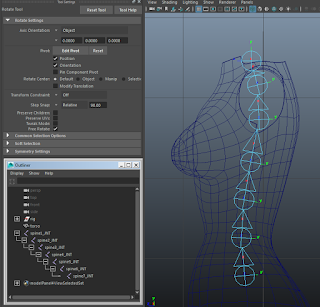 |
| Step Snap |
 |
| Advanced Twist Controls |
I also used the advanced twist control, which initially appeared to break the model, but was quick to fix the issue with a few alterations in the attribute editor.
 |
| Advanced Twist Controls (Fix) |
A controller to control the object's centre-of-gravity was created, which was parented to the hip and rib control offset groups.
 |
| The final spine rig |
createNode multipleDivide -n spineScale_MDV along with a few connections in the Connection Editor to enable a stretchy spine.
Below is the final outliner display for spine:
I then began working on the arm, which included rigging, creating an IK and FK handle and creating attributes.
 |
| Adding the FK/IK attribute |
In tomorrow's session, we will be continuing to rig the arm.


No comments:
Post a Comment